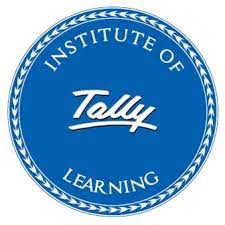DCA
- Home /
- Courses /
- DCA

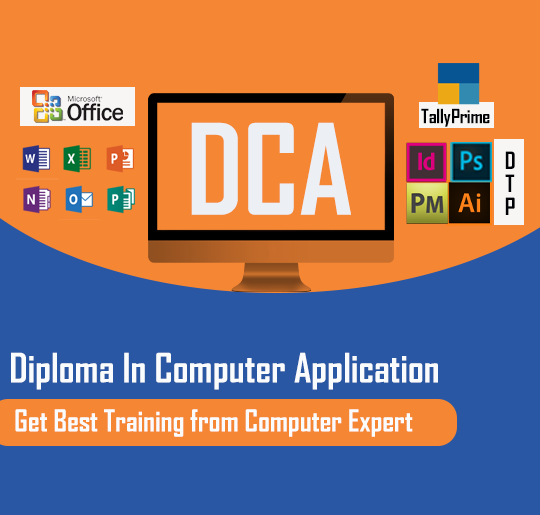
DCA
(Diploma in Computer Application DCA) The course imparts scientific, practical and technical knowledge to its learners about various computer tools that are used in day to day life. DCA course is designed for the students who want to enhance their knowledge in the computer applications, and Interested in computer technology.
DCA Course Detail | ||
|---|---|---|
Course Level | : | Beginner to Advanced |
Course Duration | : | 2 Months |
Training Days | : | Monday to Friday |
Training Time | : | 2 hours / Day |
Course Mode | : | IN-class (Offline) at our premises |
Course Type | : | JOB oriented training |
Course Start On | : | On Registration | Admission
|
DCA COURSE BENEFITS
- Considering is your last training: We assure for knowledge, so once your get job then your training will end.
- Know your skills:Choose/Suggested a technology what you can do best.
- Authenticate your skills: Entire course is on industrial practice so awarded with experience latter on placement.
- Be highest paid fresher:We invented a unique model to get the job with highest starting salary, if you get good offer then US, you can join to them.
- We don’t bind your ability: No specific course content, learn as much as you can, beyond the topics it helps to become logically sound.
Want to Know Batch Timings?
Enquire Now
Curriculum
MS-Office
- Theory Of Computer
- Shortcut Key
- Notepad
- Wordpad
- MS Word
- Excel
- Power Point
- MS Access
- Internet
- Telugu Typing
Photoshop
- Overview Of Photoshop
- Raster Vs Vector
- Creating And Saving Files
- Getting To Know The Work Area
- About Selecting And Selection Tools
- Using The Quick Selection Tool
- Manipulating Selections
- Using The Magic Wand Tool
- Lasso Tool And Magnetic Lasso Tool
- Cropping An Image And Erasing Within A Selection
- Refining The Edge Of A Selection
- About layers
- Using The Layers Panal
- Rearranging Layers
- Applying A Gradient To A Layer
- Applying A Layer Style
- Strategy For Retouching
- Resolution And Image Size
- Adjusting The Color
- Straightening And Cropping
- Replacing Color
- Sponge Tool
- Clone Stamp Tool
- Spot Healing Brush Tool
- Content - Aware Fill
- Unsharp Mask Filter
- Mask And Channels
- About Type
- Creating A Clipping Mask From Type
- Creating Type On A Path
- Warping Point Type
- Designing Paragraphs
Tally Basics
- Purchase Return
- Sales
- Sales Return
- Loan
- Discount
- Asset
- Expense
- Adjustment
- Debit Note
- Credit Note
- Multi Currency
- Budget & Control
- 0 Value Entry
- Actual & Billed Qty
- Interest Calculation
- Cost Category
- Multiple Godown
- Stock Category
- Sales / Purchase Order
- Track Cost Of Purchase
- Multiple Price Level
- Discount
- Bill Of Material
- Bill Wise Details
- Batch Wise Details
- Logo
- Receipt Note
- Delivery Note
- Rejection Inward
- Rejection output
- GST
- CGST
- SGST
- IGST
- UGST
llustrator
CorelDraw
Select Course By Category
- UI Technologies
- Web Development
- Web Designing
- Languages
- Digital Marketing
- Designing
- Basics
- Certification Courses
WHO CAN JOIN?
Everybody is special and anyone from below qualification list can apply to start with a good career in the IT sector by our world class job oriented training program.
01
IT Graduates / Masters
- BE / B tech
- ME / M tech
- BCA / MCA
- Bsc(IT) / Msc (IT)
02
Migrates From Other Sectors
- B com / M com
- BA / MA Fine Arts
- BBA / MBA
- BBA / MBA
03
Under Graduates Trainee
- IT Interns / Project Trainee
- Industrial UDP / IDP Trainee
- Skill Enhance Trainee
- Any Graduates Pursuing Can Apply
04
Those Looking For Job
- Degree Diploma Holders
- Anyone From After 10+2
- Drop-out Under Graduates
- Candidates With Career GAP
GLOBAL ACCREDITATIONS